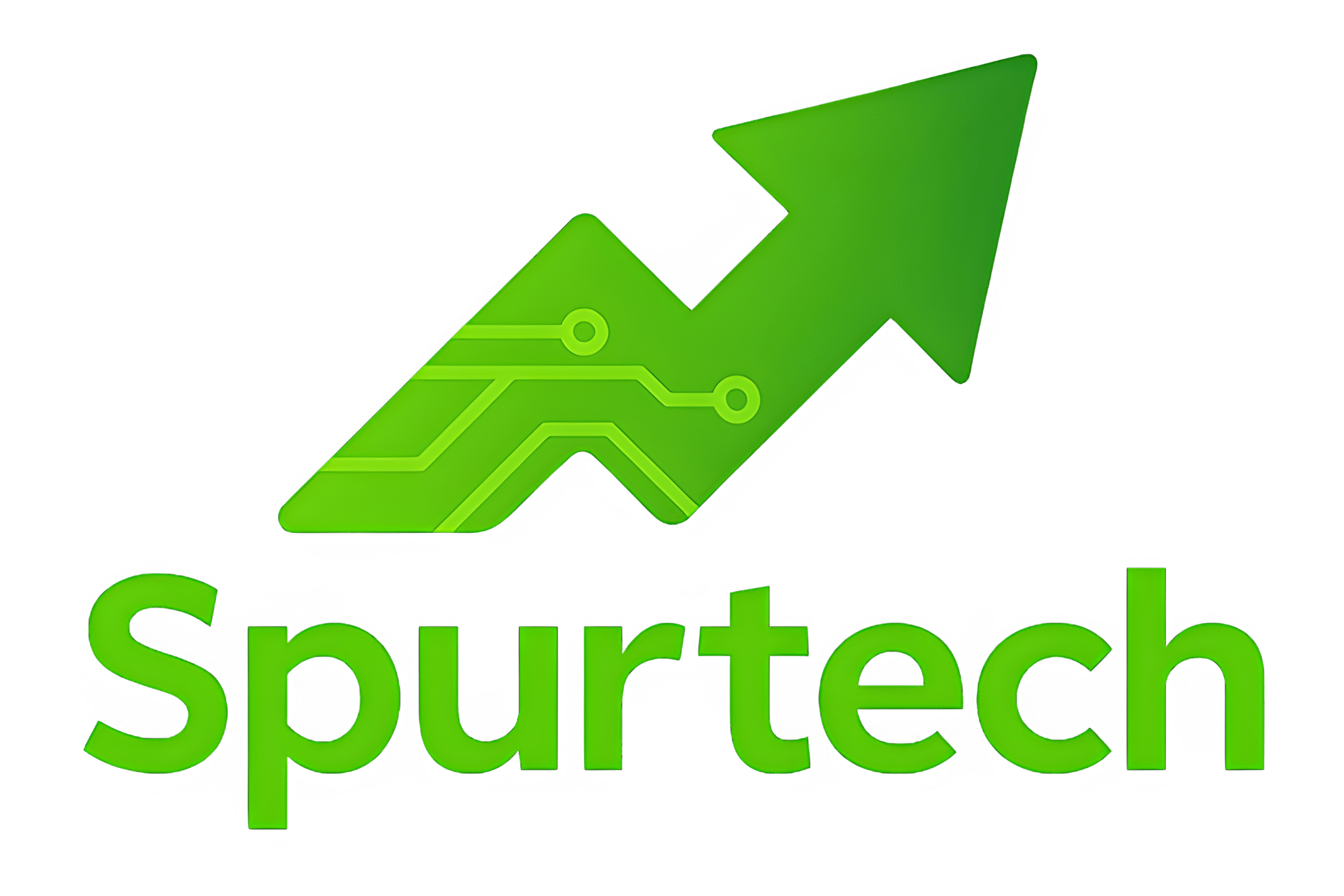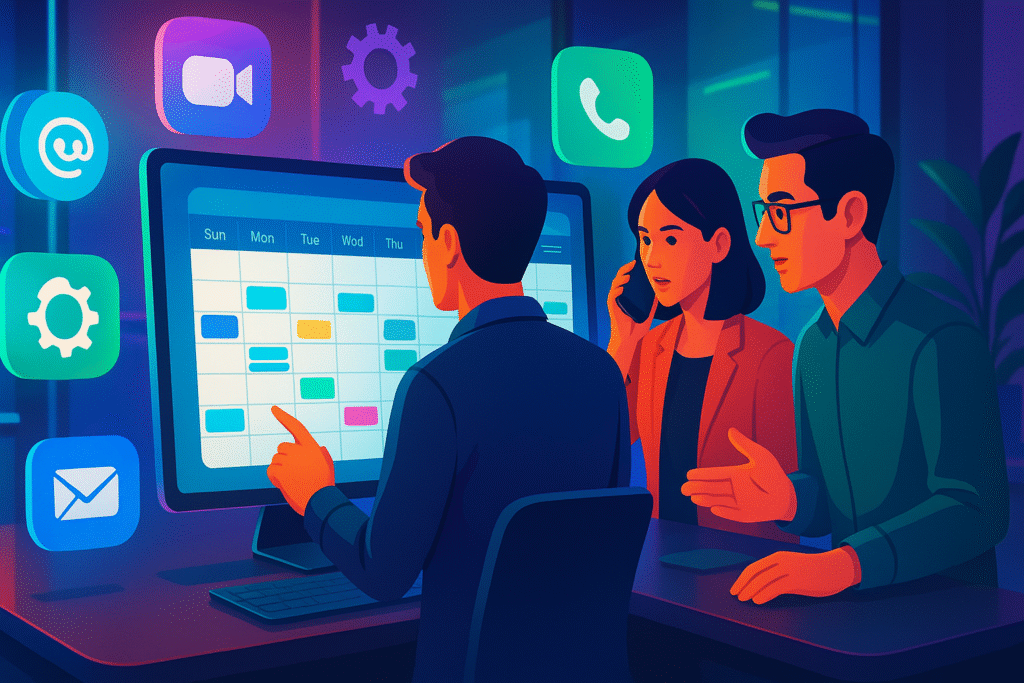Effective appointment setting isn’t just about filling up your calendar. It’s about booking qualified prospects who are ready to talk and more likely to convert. For small businesses with limited resources, every booked call needs to count. If you’re relying on outbound marketing, lead nurturing, or sales calls, your appointment setting process can make or break your sales funnel.
Let’s break down some best practices small businesses can implement today to book better appointments, save time, and close more deals.
1. Define Your Ideal Client
Before setting appointments, get clear on who you’re targeting. A common mistake small business owners make is trying to speak to everyone.
Instead:
- Create a profile of your perfect client
- Include industry, company size, decision-maker role, pain points
- Use this information to filter leads and avoid wasting time
When you know who you’re targeting, your outreach becomes more personalized, and your booking rate improves.
2. Use Pre-Qualification Before Booking
Don’t jump straight into scheduling. Use a short pre-qualification form or quick DM questions to screen leads. This helps filter out time-wasters and people who aren’t a good fit.
Ask questions like:
- What service are you interested in?
- What’s your current budget?
- Are you ready to get started in the next 30 days?
This lets your sales team focus on real prospects instead of chasing people who just want free advice.
3. Automate the Booking Process
Stop sending manual emails or playing “calendar ping-pong.” Use scheduling tools like:
- Calendly
- Google Calendar with appointment slots
- GoHighLevel calendar
- HubSpot meetings
Add your calendar link in emails, social bios, landing pages, and call-to-action buttons.
Bonus tip: Enable automatic reminders by email or SMS to reduce no-shows.
4. Personalize Your Outreach
Whether you’re sending a cold email, LinkedIn message, or Instagram DM, avoid templates that feel robotic. Personalization improves your chances of getting a response.
Personalization tips:
- Mention their company name or recent content
- Highlight a specific pain point they’re facing
- Offer a benefit instead of just asking for a call
For example:
“Hey John, I saw your recent ad campaign and noticed your landing page has no retargeting. We help small eCom brands improve conversions with automated retargeting—open to a quick call?”
This kind of message feels human and offers value.
5. Set Clear Expectations
Make it clear what the appointment will cover. People don’t want to show up to a vague pitch.
Tell them:
- The goal of the call
- How long it will take
- What they’ll walk away with
Example:
“This 20-minute call will focus on your marketing goals and whether our CRM automation system can help streamline your client onboarding.”
Being clear helps build trust and reduces cancellations.
6. Optimize for Mobile Scheduling
Most people open links and messages on their phone. If your calendar or booking page isn’t mobile-friendly, you’re losing leads.
Check for:
- Fast loading speed
- Clear CTA buttons
- Easy-to-use date selectors
- Minimal text
A clean, mobile-first design increases completion rates on booking forms.
7. Use Social Proof in the Funnel
Add reviews, testimonials, or short case studies near your booking CTA. Social proof builds credibility and increases appointment conversion.
Examples:
- Screenshot testimonials from clients
- Case study links showing results
- Trust badges or number of clients served
Social proof is the silent closer. It helps overcome objections before they even show up on the call.
8. Respond Fast to Leads
Speed matters. Leads go cold quickly.
Aim to:
- Respond within 5-10 minutes
- Use automated replies with next steps
- Include calendar links right away
If someone fills a contact form or replies “interested” on social, don’t wait hours. Strike while they’re engaged.
Fast replies = higher booking rate.
9. Test Different Booking Times
Your audience may not be available during typical 9-5 hours. Experiment with:
- Evening calls
- Early morning options
- Saturday time slots
This is especially useful for international clients or busy professionals. Giving flexibility increases your chances of locking in a time that sticks.
10. Follow Up With a Confirmation + Value
After someone books, send a confirmation email that includes:
- Date and time
- What to prepare
- Zoom or phone link
- A helpful resource (video, case study, article)
This reduces the chances of no-shows and builds excitement for the meeting.
Example:
“Can’t wait to chat Thursday at 2 PM. Here’s a quick video showing how we helped a real estate agency save 15 hours/week with automation—you’ll love this.”
11. Track No-Shows and Drop-Offs
Review how many people:
- Book but don’t show up
- Cancel at the last minute
- Ghost after initial interest
Look for patterns. Is there a specific day or time with high drop-offs? Is one team member booking more no-shows than others? Use this data to improve your process.
12. Have a Strong Reminder System
No-shows hurt your revenue. Reduce them by:
- Sending reminders 24 hours before
- Adding a 1-hour reminder
- Including “reschedule” links for easy changes
Use SMS and email both. Tools like GoHighLevel let you automate this easily.
13. Train Your Team on Handling Objections
Your appointment setter should know how to:
- Handle pricing objections
- Deal with “I’m just exploring”
- Reframe value vs. time
Use scripts but don’t sound robotic. Have real conversations. Role-play weekly and refine your pitches.
14. Build a Follow-Up Pipeline
If someone doesn’t book or cancels, don’t let the lead die. Add them to a follow-up funnel with:
- Email drip campaigns
- Retargeting ads
- Social media engagement
Sometimes people need a few touchpoints before they’re ready. Keep nurturing the lead.
15. Keep Improving Based on Feedback
Ask these questions:
- Why did they book?
- What stood out in the message?
- What made them say yes?
Over time, patterns will emerge. Use this to improve your scripts, outreach, landing pages, and follow-ups.
Final Thoughts
Small businesses can’t afford to waste time on low-quality leads or broken booking systems. With a structured approach, clear communication, and smart automation, you can book more qualified appointments and close better deals.
Appointment setting isn’t just a numbers game. It’s a strategy game. Play it smarter, not harder.